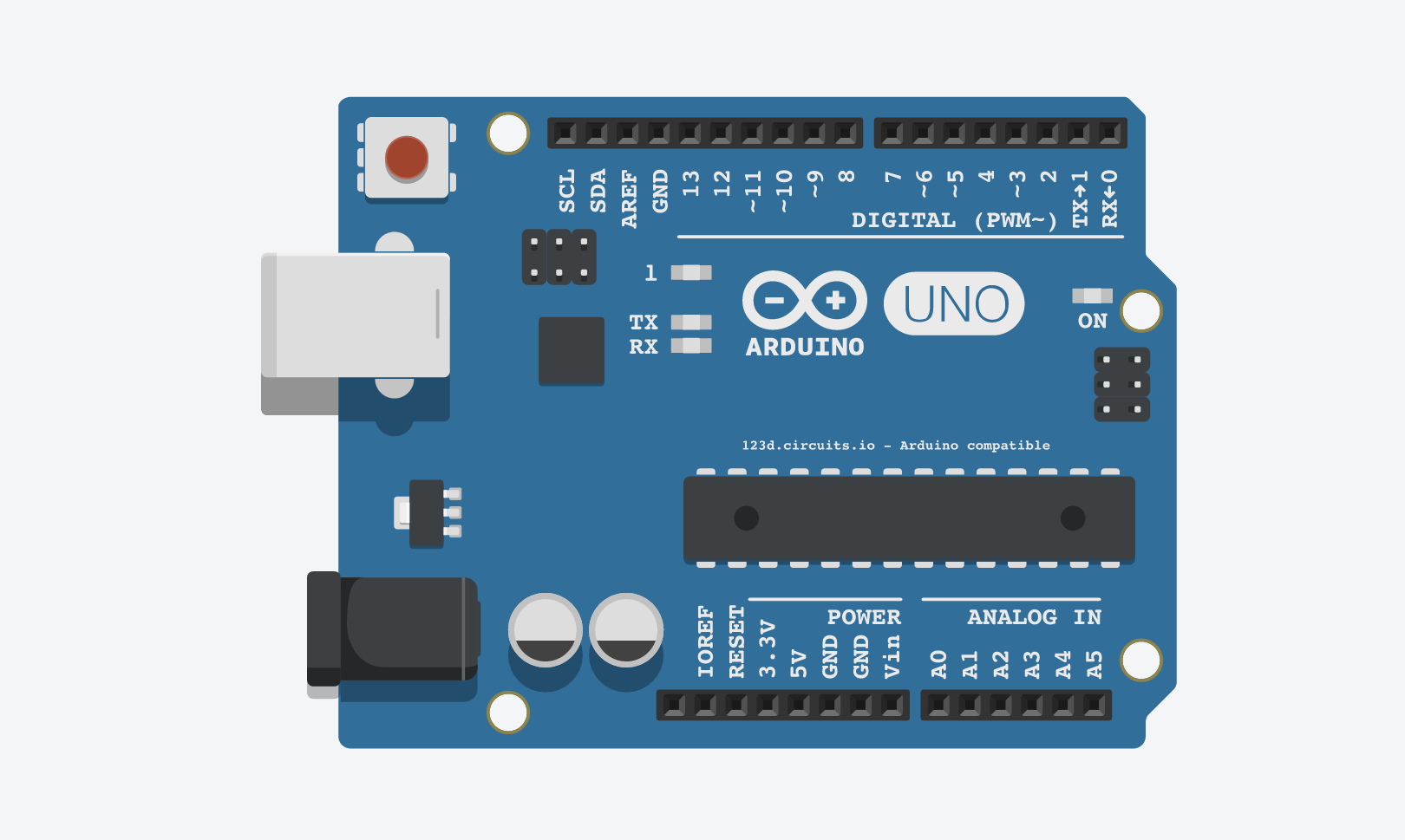Arduino Examples
Arduino
Description
An Arduino is an electronic device known as a "Single-Board Microcontroller". There are several components on the Arduino that you should probably understand the function of. The first is the holes on the top and bottom. These are called pins and many can function as inputs and outputs to the Arduino. The pins labeled with numbers can be set to either an input or an output. The pins labeled with 3.3V and 5V output 3.3 volts and 5 volts respectively. The pins labeled GND are the grounds for the circuit. The other pins also have functions but are necessary to understand if you are just learning the basics. On the left side of the device, there are two ports. The upper port is a USB port that allows you to program the Arduino. This port can also power the Arduino when plugged into a computer. The bottom port is a power port which can be used to power the Arduino without being connected to a computer.
Image Diagram